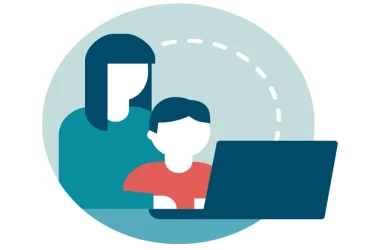Computers are an integral part of our daily lives, used for work, communication, entertainment, and much more. However, even the most reliable machines can encounter problems from time to time. Facing a malfunctioning computer can be frustrating, but before resorting to professional help, there are several troubleshooting steps you can take to get your system back up and running. This guide explores effective methods for resolving common computer issues, while highlighting situations where seeking professional computer repair services might be necessary.
- The Power of Prevention: Building Good Tech Habits
Developing good tech habits can significantly reduce the frequency of computer problems. Here are some preventative measures to consider:
- Regular Updates: Ensure your operating system, software, and antivirus programs are updated regularly. Updates often include bug fixes and security patches that can prevent future issues.
- Data Backups: Back up your important data regularly to an external hard drive or cloud storage service. This protects your valuable information in case of hardware failure or software malfunction.
- Safe Browsing Habits: Practice safe browsing habits to avoid malware and viruses. Be cautious when clicking on links or downloading files from unknown sources.
- Diagnosing the Problem: Identifying the Culprit
The first step to fixing a computer problem is identifying the issue. Here are some tips for diagnosis:
- Observe the Symptoms: Pay attention to error messages, unusual behavior, or slow performance. These clues can help pinpoint the source of the problem.
- Restart Your Computer: A simple restart can often resolve temporary glitches and software issues.
- Check System Resources: Monitor your computer’s resource usage, such as CPU and memory. High resource usage can lead to slow performance.
- DIY Solutions: Basic Troubleshooting Techniques
For common computer problems, there are several DIY troubleshooting techniques you can try:
- Free Up Disk Space: Delete unnecessary files, programs, and temporary data to free up storage space and improve performance.
- Run Antivirus Scans: Regularly scan your computer for malware and viruses using a reputable antivirus program.
- Uninstall Problematic Software: If you suspect a specific program is causing issues, try uninstalling it and see if the problem persists.
- Check Hardware Connections: Ensure all cables are securely connected to your computer and peripherals.
- When to Call in the Professionals: Seeking Computer Repair Services
While DIY solutions can address some issues, there are situations where seeking professional computer repair services is recommended:
- Hardware Failure: If you suspect hardware failure, such as a malfunctioning hard drive or faulty RAM, seeking professional help is crucial. Computer repair technicians have the expertise and tools to diagnose hardware problems and perform necessary repairs or replacements.
- Data Recovery: In case of data loss due to hardware failure, software corruption, or accidental deletion, professional data recovery services might be necessary. Radiology information system specialists have advanced tools and techniques to recover lost data.
- Complex Software Issues: If you’re dealing with complex software issues beyond your technical expertise, a computer repair technician can help diagnose the problem and implement appropriate solutions.
- Network and Internet Connectivity Problems: Persistent network or internet connectivity issues can be frustrating. A computer repair technician can help identify the cause of the problem and ensure your computer is properly configured for network access.